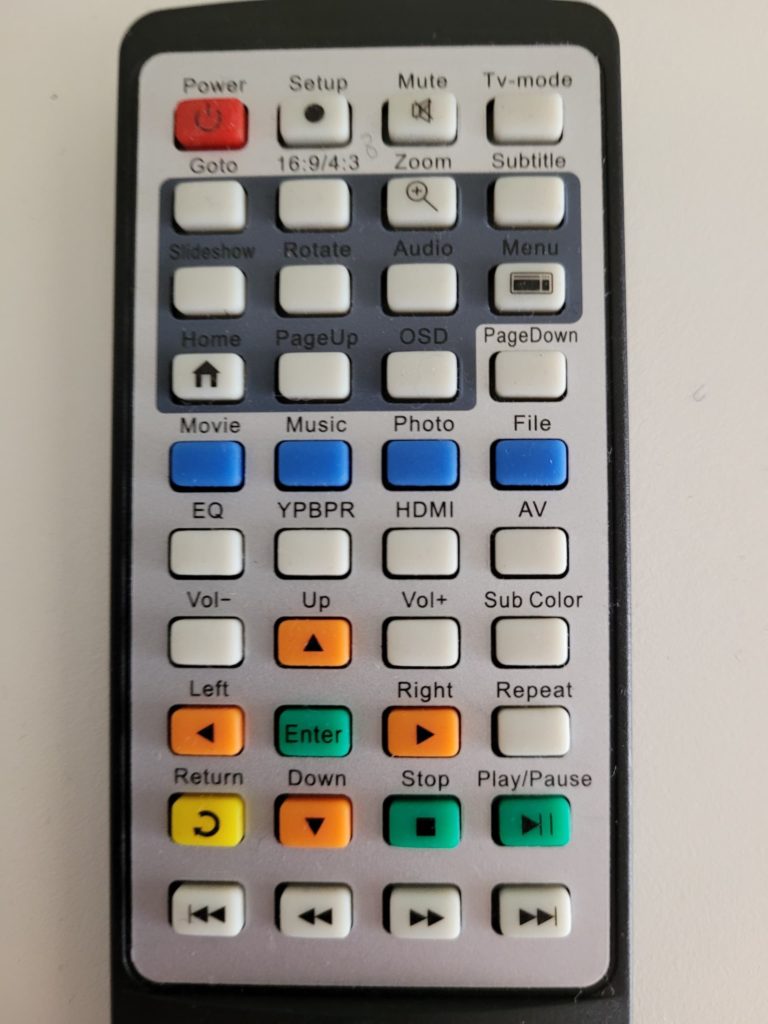Here is a List of Frequently Asked Questions:
- The TV screen is blank, am I doing something wrong?
Use the TV remote control and make sure the TV input is selected to HDM1.
- The TV is on HDMI 1 and still there is no video playing on the TV.
Try unplugging the media player for 5 seconds and then plugging it back in.
- The TV is on HDMI and I’ve power cycled the device, and there is still no video
Using the MEDIA PLAYER REMOTE, point the remote on the back of the media player and press HDMI
- I’ve tried all the above trouble shooting and the media player will still not work
Make sure the device is plugged into the power and that the SD card is firmly plugged into the media player.
- Everything is plugged in correctly and there is still nothing playing
Fill out the form at the bottom of the page and TGE will send a replacement device.
- How do I change the media on the media player?
Using the MEDIA PLAYER REMOTE, press the “setup button” and scroll to “MEDIA PLAYER PATH” and press enter. Then choose which video (A-G) you want to play and press enter. Then do a power cycle on the device by unplugging and then plugging back in.